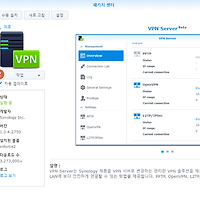For Excel 2007/2010 (.xlsm) files do following steps:
1. Create a new .xlsm file.
2. In the VBA part, set a simple password (for instance 'macro').
3. Save the file and exit.
4. Change file extention to '.zip', open it by any archiver program.
5. Find the file: 'vbaProject.bin' (in 'xl' folder).
6. Extract it from archive.
7. Open the file you just extracted with a hex editor (for example HxD).
8. Find and copy the value from parameter DPB (value in quotation mark), example:
DPB="282A84CBA1CBA1345FCCB154E20721DE77F7D2378D0EAC90427A22021A46E9CE6F17188A". (This value generated for 'macro' password. You can use this DPB value to skip steps 1-8)
9. Do steps 4-7 for file with unknown password (file you want to unlock).
10. Change DBP value in this file on value that you have copied in step 8.
>>If copied value is shorter than in encrypted file you should populate missing characters with 0 (zero). If value is longer - that is not a problem (paste as it is).
11. Save the 'vbaProject.bin' file and exit from hex editor.
12. Replace existing 'vbaProject.bin' file with modified one.
13. Change extention from '.zip' back to '.xlsm'
14. Now, open the excel file you need to see the VBA code in. The password for the VBA code
will simply be macro (as in the example I'm showing here).
For those who still using old file format (2003 - .xls) method has less steps:
1. Open .xls file with hex editor (for example HxD).
2. Find parameter DPB, change value for this parameter by our own. If your value is shorter than value in encrypted file, you should populate missing characters with 0 (zero). If value is longer - that is not a problem (paste as it is).
DPB="282A84CBA1CBA1345FCCB154E20721DE77F7D2378D0EAC90427A22021A46E9CE6F17188A". (This value generated for 'macro' password).
3. Save changes.
1. VBA암호 설정되어 있는 파일 확장자 변환 (.xlsm -> .zip) 후 압축 해제
2. 파일명 폴더\xl 안에 vbaProject.bin 파일 확인
3. 무료 HEX 편집 프로그램 HXD 에서 vbaProject.bin 파일 열기
4. 검색 DPB
5. HEX 길이가 원본 암호보다 짧으므로 원본의 DPB 길이 만큼 카피 해서 DPB 길이를 맞춤 (~~~____ 까지 카피)
(변경된 DPB가 더 긴 경우는 그냥 복사해도 상관 없다고 함)
DPB="0C0EA03CA0DFBDDFBD2043E0BDCF8E680D181DEF399D718AE74EFDF821A1DB442F336BEA56F6" / 모르는 암호로 설정된 DPB
DPB="30329CC3B9C3B93C47C4B9828A224AE66C739AE181084A2809927C8316325BF0A7B496F6"____ / macro 로 암호 변경된 DPB
6. ____부분의 HEX 값을 00 으로 변경
7. 저장 후 압축
8. 확장자 변경 .zip -> .xlsm
9. 실행
10. ALT + F11 눌러서 파일 암호 확인(macro)
참조 : http://lbeliarl.blogspot.kr/
'PC-Internet' 카테고리의 다른 글
| SMB Port Block(137-139,445) (0) | 2017.06.28 |
|---|---|
| Windows10 Synology NAS VPN 접속 (1) | 2016.12.03 |
| Windows10 자동 업데이트 끄기! (0) | 2015.12.14 |
| SCM Music Player 설치 (2) | 2014.09.05 |
| 마우스 클릭 대체 123, 321, ewq, F1F3F4 (0) | 2012.10.19 |


 HxDSetupKOR.zip
HxDSetupKOR.zip